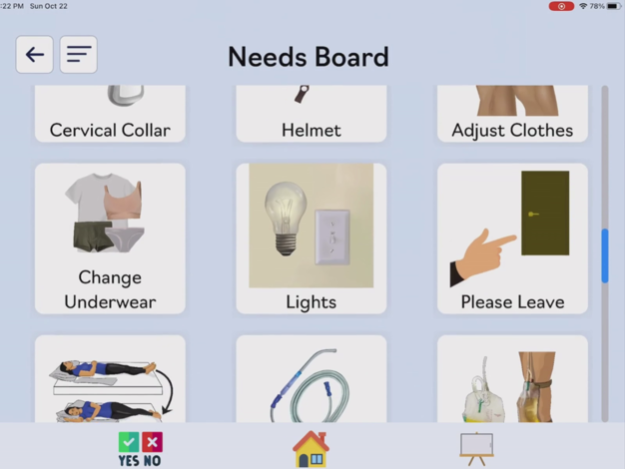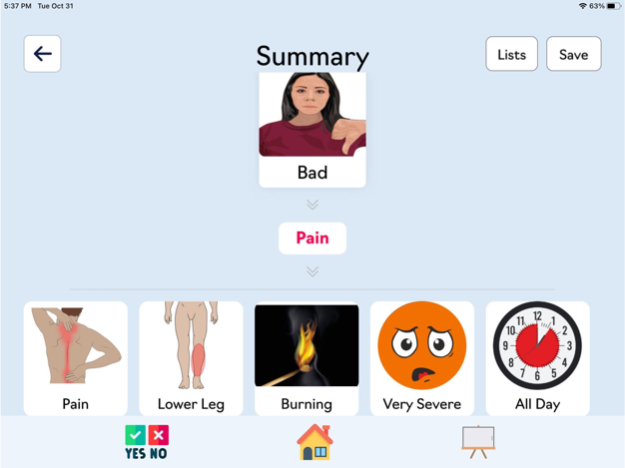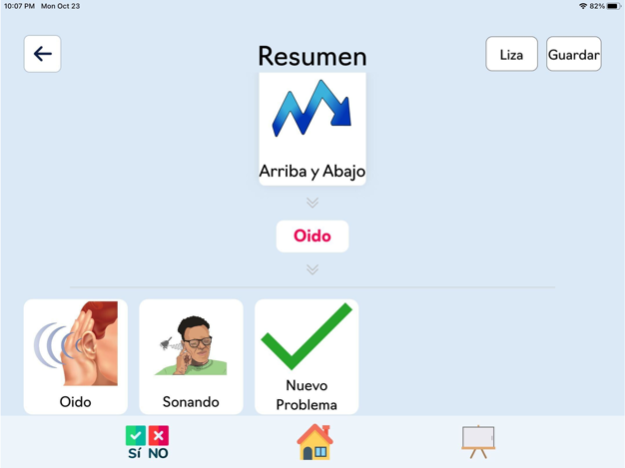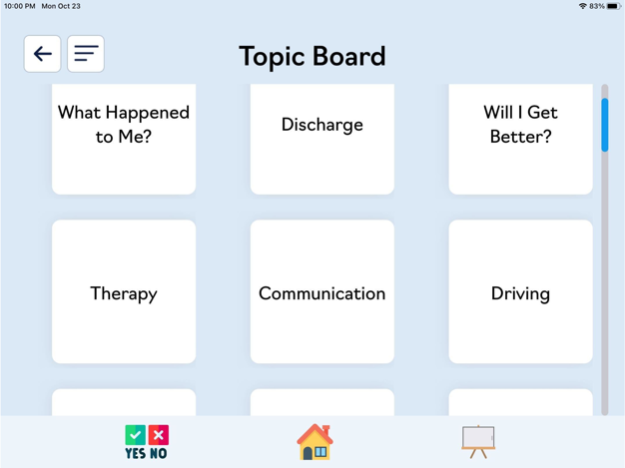MedConcerns 1.5
Continue to app
Paid Version
Publisher Description
When it’s hard to get the words out, MedConcerns helps people with
aphasia and other communication disorders express their medical needs.
Because when communication is challenging, talking about health
concerns can feel impossible.
MedConcerns is an aphasia-friendly medical assessment that enables the
user to describe their medical concerns, restoring their ability to actively
participate in the conversation. Created by a speech-language pathologist
and physician team, MedConcerns combines a comprehensive medical
assessment with the strategies that help people with aphasia and other
communication difficulties understand information and clearly share their
concerns! Because the communication tools are built into the app, no
training is required to use this communication aid!
The MedConcerns app combines nonverbal symbols, spoken output, and
print to make patient-provider communication easier and more effective.
Who is it for?
MedConcerns is for anyone who needs help communicating, and for
anyone assessing their medical concerns.
MedConcerns is for anyone who faces communication barriers and needs
help speaking or understanding, including people with:
Aphasia
Apraxia
Dysarthria
Dementia
Voice disorders
Tracheostomy
Cognitive disorders
Ventilator dependency
Deafness or difficulty hearing
Autism
and even for those who speak a different language from their
providers
MedConcerns is also for those who help with communication, including:
Family
Friends
Caregivers
Doctors
Nurses
Speech-Language Pathologists
Occupational Therapists
Physical Therapists
Counselors
Dieticians
Respiratory Therapists
Nursing aides
And more!
Why MedConcerns?
Achieve clearer communication without training on communication
techniques
Decrease the time it takes to talk about health concerns when
communication is challenging.
Enjoy extra features like whiteboard, yes/no board, communication
boards, and topic boards in this interactive communication app.
Built with aphasia-friendly tools:
Pictures combined with written and spoken texts
Easy to understand images and ample white space
Clarifying questions to ensure understanding
Bold print and simplified text
The ability to reduce the number of icons per page
Zoom feature to view icons more clearly
Whiteboard for extra support with features like adding any picture
from the app, writing, and drawing!
Communication boards including a topic board a needs board
What’s new?
Additional medical concerns include:
Illness
Hearing
Something Happened
Wound / Incision
Appetite
PEG
Mucus / Secretions
Expanded Needs Board
Increased customization:
Concerns screen and needs board can be customized to hide
irrelevant options!
More than simply a medical assessment, MedConcerns is an interactive
tool to help people with aphasia and other communication barriers to share
information and drive conversation with their family and healthcare
providers about their medical concerns.
Looking to try before you buy? Check out Lite MedConcerns to see how it
works!
Nov 27, 2023
Version 1.5
Bug fixed!
About MedConcerns
MedConcerns is a paid app for iOS published in the Health & Nutrition list of apps, part of Home & Hobby.
The company that develops MedConcerns is Communication Rescue Services LLC. The latest version released by its developer is 1.5.
To install MedConcerns on your iOS device, just click the green Continue To App button above to start the installation process. The app is listed on our website since 2023-11-27 and was downloaded 1 times. We have already checked if the download link is safe, however for your own protection we recommend that you scan the downloaded app with your antivirus. Your antivirus may detect the MedConcerns as malware if the download link is broken.
How to install MedConcerns on your iOS device:
- Click on the Continue To App button on our website. This will redirect you to the App Store.
- Once the MedConcerns is shown in the iTunes listing of your iOS device, you can start its download and installation. Tap on the GET button to the right of the app to start downloading it.
- If you are not logged-in the iOS appstore app, you'll be prompted for your your Apple ID and/or password.
- After MedConcerns is downloaded, you'll see an INSTALL button to the right. Tap on it to start the actual installation of the iOS app.
- Once installation is finished you can tap on the OPEN button to start it. Its icon will also be added to your device home screen.